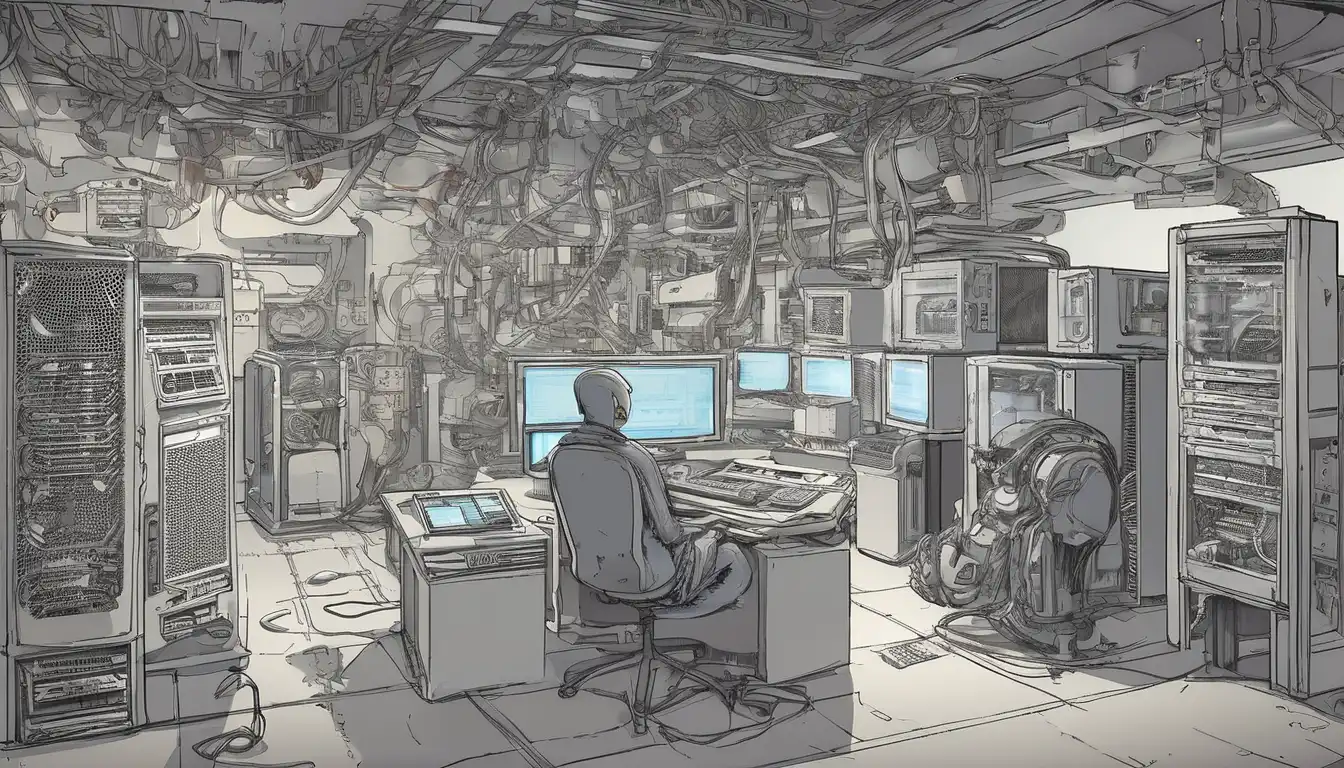Understanding the Basics of Computer Component Selection
Building a custom computer can be an exciting but daunting task, especially when you're faced with the challenge of choosing the right components. Whether you're building a gaming rig, a workstation for professional use, or a general-purpose home computer, selecting compatible and high-quality components is crucial for optimal performance and longevity. This comprehensive guide will walk you through the essential factors to consider when choosing each major component of your computer system.
Before diving into specific components, it's important to understand your primary use case. Different applications require different hardware specifications. For example, gaming computers prioritize powerful graphics cards, while video editing workstations benefit from high-core-count processors and ample RAM. Understanding your needs will help you allocate your budget effectively across various components.
Processor (CPU) Selection Guide
The Central Processing Unit (CPU) serves as the brain of your computer, handling all computational tasks. When choosing a CPU, consider factors such as core count, clock speed, and thermal design power (TDP). For gaming, higher clock speeds are generally more important than core count, while content creation and multitasking benefit from more cores. Popular choices include Intel's Core series and AMD's Ryzen processors, each offering different performance tiers to suit various budgets and requirements.
Compatibility is crucial when selecting a CPU. Ensure that your chosen processor matches the socket type of your motherboard. Additionally, consider future upgrade paths – some platforms offer better long-term compatibility than others. Don't forget to factor in cooling solutions, as more powerful processors generate more heat and may require aftermarket coolers for optimal performance.
Key CPU Considerations
- Performance requirements based on your primary use case
- Socket compatibility with your chosen motherboard
- Thermal requirements and cooling solutions
- Future upgrade possibilities
- Budget allocation within your overall build
Motherboard Selection Criteria
The motherboard serves as the foundation of your computer, connecting all components and determining your system's capabilities. When choosing a motherboard, consider factors such as form factor, chipset features, expansion slots, and connectivity options. Common form factors include ATX, micro-ATX, and mini-ITX, each suitable for different case sizes and build requirements.
Chipset selection is particularly important as it determines features like overclocking support, PCIe lane allocation, and storage options. Higher-end chipsets typically offer more connectivity and expansion capabilities. Also consider the number and type of ports you need, including USB ports, audio jacks, and networking options. For more information on motherboard compatibility, check our guide on motherboard selection basics.
Graphics Card (GPU) Considerations
For gaming, video editing, and 3D rendering applications, the Graphics Processing Unit (GPU) is one of the most critical components. When selecting a GPU, consider your target resolution and refresh rate, as well as the types of applications you'll be running. Modern GPUs from NVIDIA and AMD offer various performance tiers, from entry-level models suitable for 1080p gaming to high-end cards capable of 4K gaming and professional workloads.
Power requirements and physical dimensions are important practical considerations. High-performance GPUs often require substantial power and may not fit in smaller cases. Also consider features like ray tracing support, video encoding capabilities, and driver support for your preferred applications. Remember that GPU performance can significantly impact your overall system experience, especially in graphics-intensive tasks.
GPU Selection Factors
- Target resolution and refresh rate requirements
- Power supply compatibility and requirements
- Physical size and case compatibility
- Feature set (ray tracing, encoding, etc.)
- Driver support and software ecosystem
Memory (RAM) Configuration
Random Access Memory (RAM) plays a crucial role in system responsiveness and multitasking capability. When choosing RAM, consider capacity, speed, and latency. For most modern systems, 16GB is considered the sweet spot for gaming and general use, while content creation and professional applications may benefit from 32GB or more.
RAM speed and timings can impact performance, particularly with AMD Ryzen processors. Ensure your chosen RAM is compatible with your motherboard's supported speeds and consider whether you want to enable XMP or DOCP profiles for optimal performance. Dual-channel configurations typically offer better performance than single-channel setups, so consider purchasing RAM in matched pairs.
Storage Solutions: SSDs and HDDs
Modern storage solutions offer a range of options to balance speed, capacity, and cost. Solid State Drives (SSDs) provide significantly faster performance than traditional Hard Disk Drives (HDDs), making them ideal for operating systems and frequently used applications. When choosing storage, consider implementing a tiered approach with an SSD for your primary drive and larger HDDs for mass storage.
NVMe SSDs offer the fastest performance for critical applications, while SATA SSDs provide excellent value for general storage. Consider your capacity needs and budget when selecting storage solutions. For optimal performance, many builders recommend using an NVMe SSD as a boot drive paired with additional storage drives for games and files. Learn more about comparing different storage technologies in our dedicated guide.
Power Supply Unit (PSU) Selection
The Power Supply Unit is often overlooked but is critical for system stability and longevity. When selecting a PSU, consider wattage requirements, efficiency rating, and build quality. Calculate your system's total power consumption and choose a PSU with adequate headroom for future upgrades and optimal efficiency.
Efficiency ratings (80 Plus Bronze, Gold, Platinum, etc.) indicate how effectively the PSU converts AC power to DC power, with higher ratings typically indicating better quality components. Modular PSUs offer cleaner cable management by allowing you to connect only the cables you need. Always choose PSUs from reputable manufacturers with good warranty support.
PSU Selection Checklist
- Adequate wattage for your components with headroom
- Appropriate efficiency rating for your usage patterns
- Modular or semi-modular design for better cable management
- Quality components and reliable brand reputation
- Proper connector types for your specific components
Case Selection and Cooling Considerations
The computer case not only houses your components but also affects thermals, noise levels, and overall build experience. When selecting a case, consider factors such as size compatibility, airflow design, build quality, and aesthetic preferences. Ensure the case can accommodate your chosen motherboard form factor and has adequate clearance for your GPU and CPU cooler.
Cooling is essential for maintaining optimal performance and component longevity. Consider the case's fan mounting options and whether you want to implement air cooling or liquid cooling solutions. Good airflow design can significantly impact temperatures and noise levels. Also consider features like dust filters, cable management options, and front-panel connectivity when making your selection.
Putting It All Together: Compatibility and Budgeting
Ensuring component compatibility is perhaps the most critical aspect of building a computer. Use online tools and compatibility checkers to verify that your chosen components will work together seamlessly. Pay particular attention to CPU socket compatibility, RAM compatibility, physical clearances, and power requirements.
Budget allocation is another important consideration. Prioritize components based on your primary use case – gamers should allocate more budget to the GPU, while content creators might prioritize CPU and RAM. Remember to account for peripherals and software in your overall budget. For beginners, consider starting with a balanced build that offers good upgrade potential rather than overspending on certain components.
Building a computer with carefully selected components can be a rewarding experience that results in a system perfectly tailored to your needs. By considering each component's role in your system and how they work together, you can create a balanced, high-performing computer that will serve you well for years to come. Whether you're building your first system or upgrading an existing one, thoughtful component selection is the key to success.
For more detailed information on specific components or advanced building techniques, explore our comprehensive PC building resources and community forums where experienced builders share their insights and recommendations.